505 TV Installation Guide
Follow these simple steps to install 505 TV on your device.
STEP 1
You can manually log in by selecting the Add Playlist button.
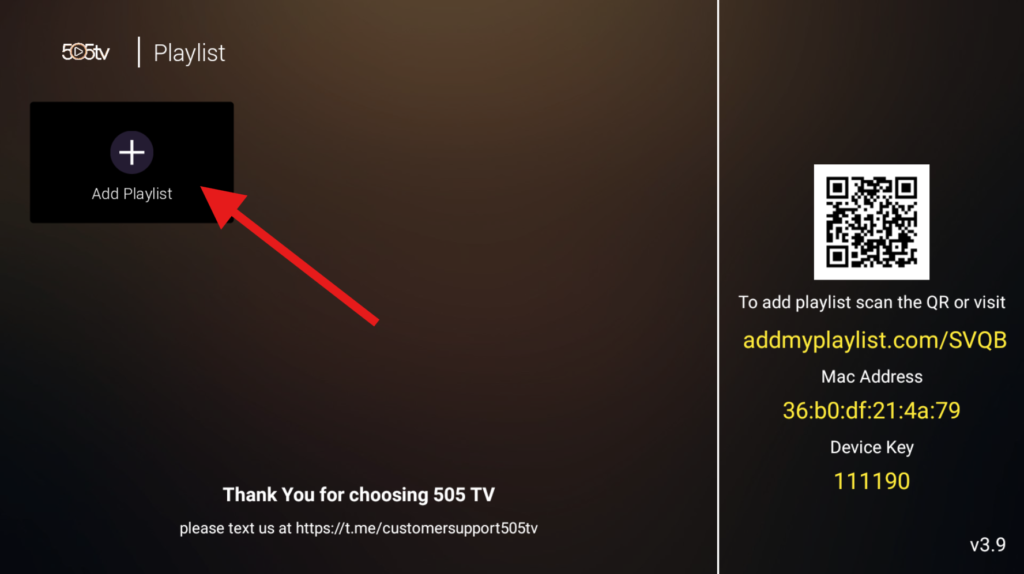
OR
You can scan the QR code with your phone to log in, and the credentials will be sent to your TV.
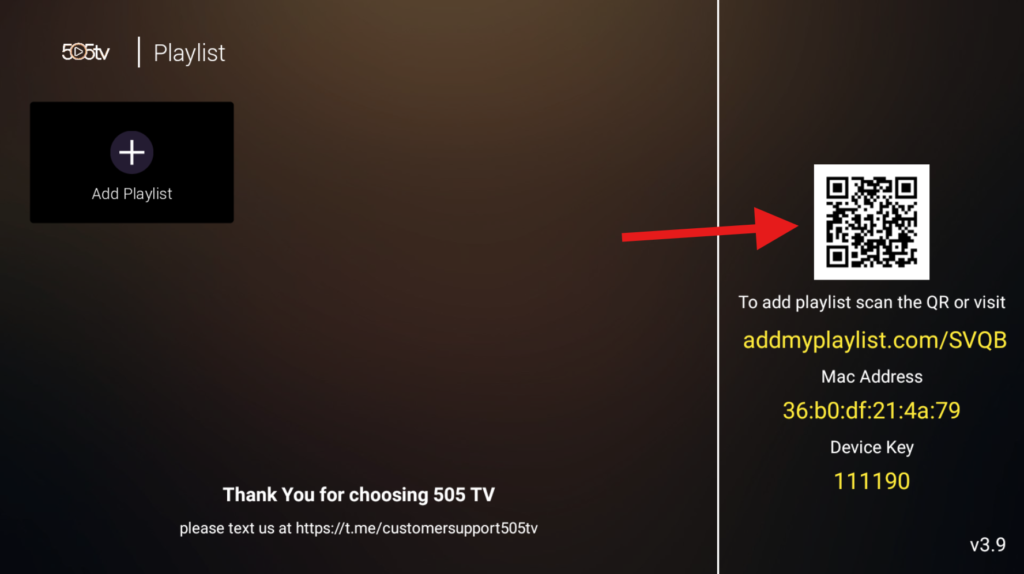
STEP 2
Enter the credentials provided by your supplier into the username and password fields.
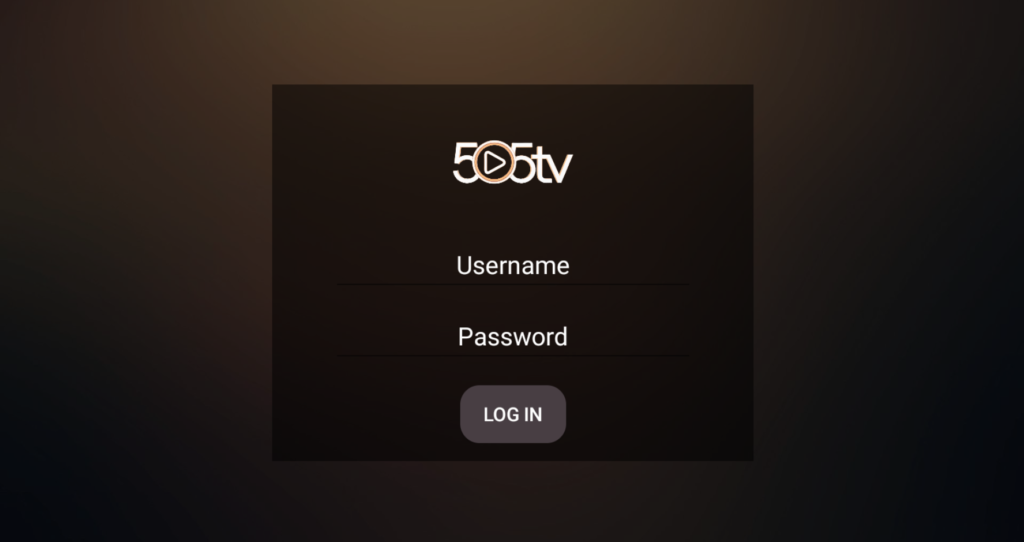
STEP 3
Check out our sports guide to find out when your next event is and which channels will broadcast it.
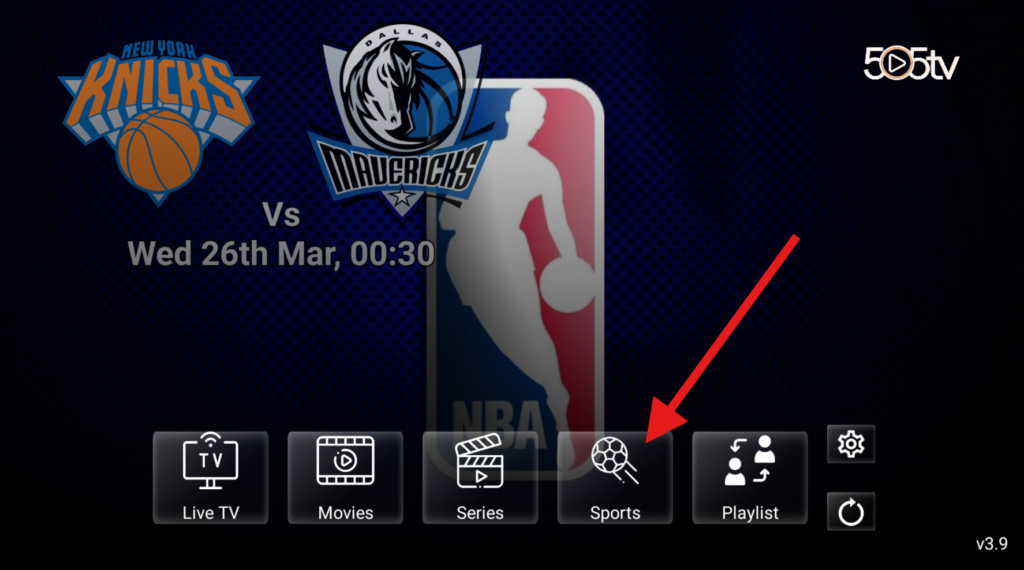
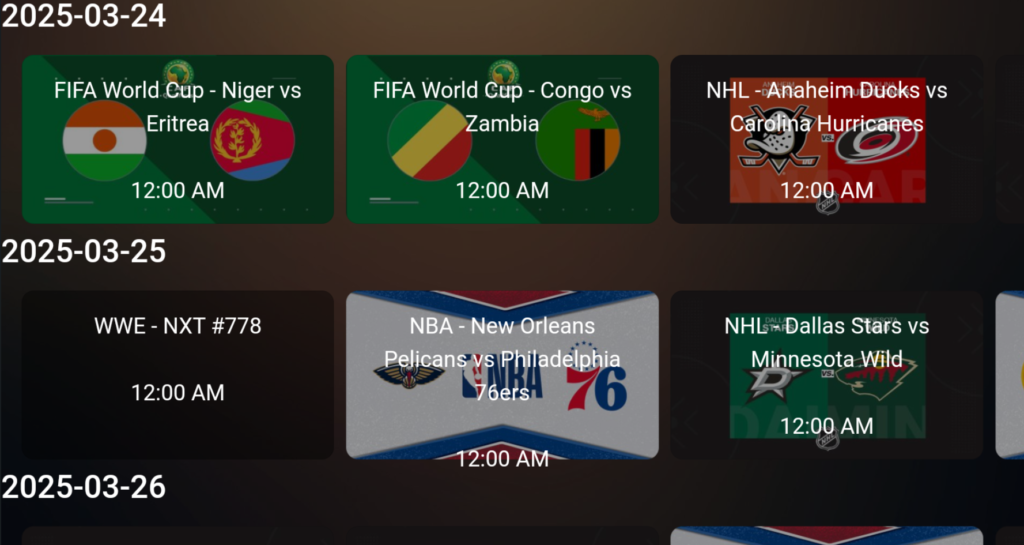
STEP 4
Explore our live TV categories and channels – we offer thousands to choose from!
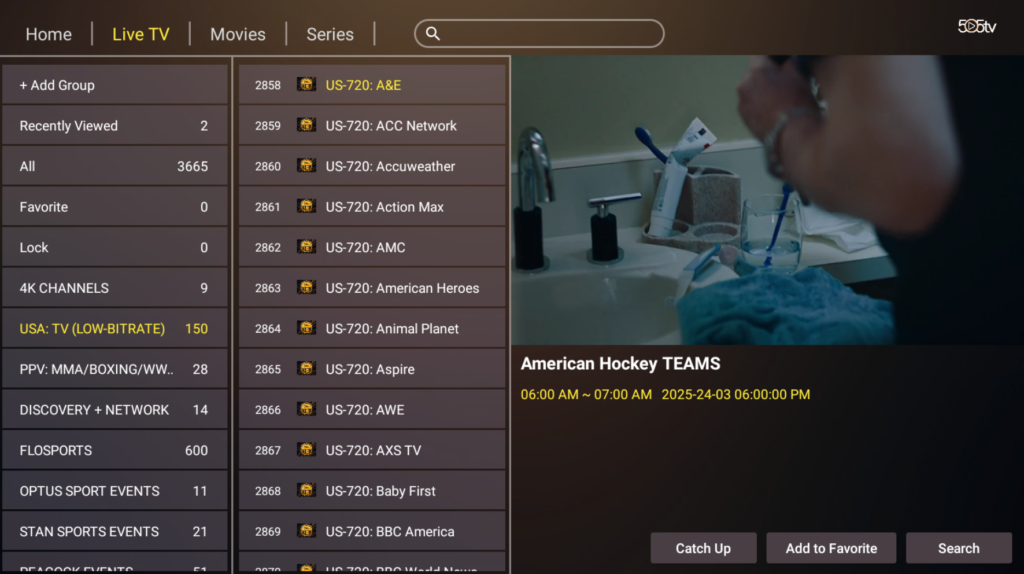
STEP 5
You can change the app’s language in the settings, but this will only affect the app interface, not the channels or categories.
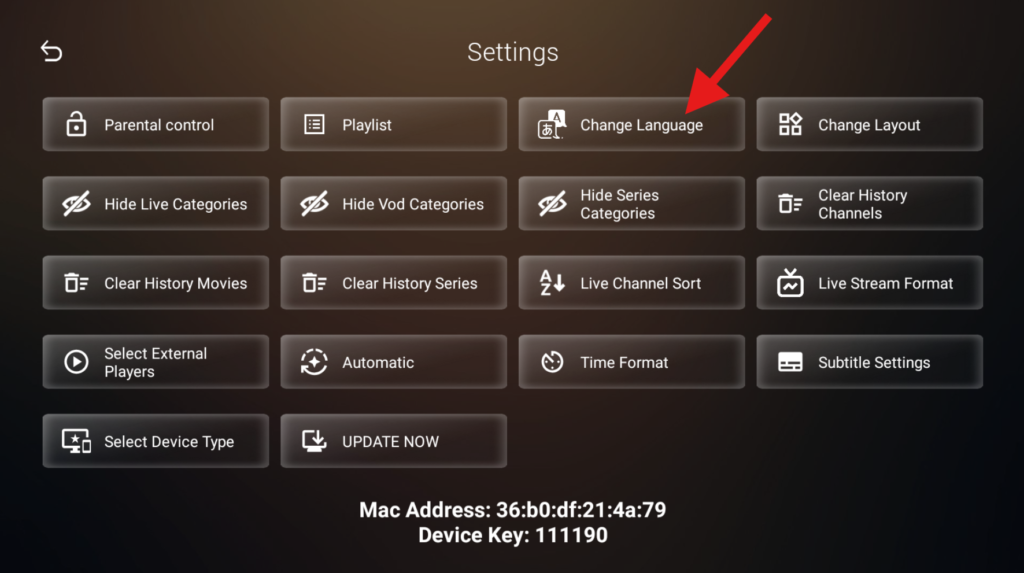
You're All Set!
Congratulations! You have successfully installed and set up the 505 TV app. Now you can explore thousands of live TV channels, customize your settings, and enjoy seamless streaming.
If you need any assistance, visit our Contact Page or join our Telegram Support Group.
Enjoy watching with 505 TV! 🎬📡
